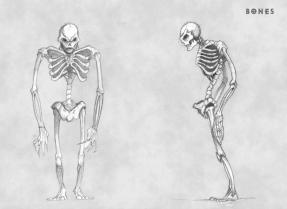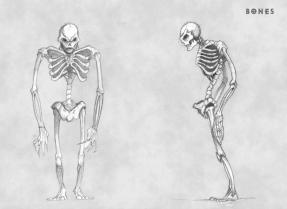Click on picture for larger image
 When one selects the Game Options button from the Main Menu, the above
menu will be displayed.
When one selects the Game Options button from the Main Menu, the above
menu will be displayed.
Audio Options
From here, you can set the desired volume of the Music
and Sound FX in the game, which will be saved. Also available are the following
options:
No Music
This will disable the Music in the game.
No Sound FX
This will disable the Sound Effects.
No Party Sound
This will turn off the sounds that your party makes.
No Ambient Sound
This will turn off the background sounds in the
City and Dungeon.
Note: If you alter this setting, you’ll have to
restart the game for the change to take effect.
No Help Sound
This will disable the “HELP!” sound that’s heard when a party member
is near death.
Video Options
These options are for system settings for Video gameplay, including Detail
Level Settings, Maze Scrolling Speed (“Camera Speed”), and also Disable options
for Underwater Effects, Automap Edges, Auto-look, Particles and Light-Flares
to speed up the game. Options for disabling Blood effects and Obscene Language are
also found here. Also, the available Graphics Modes (which can include D3D,
OpenGL and SWR (software rendering)) are shown, with the selected choice highlighted,
and you can view Video Driver Information for the selected choice.
Note: If you alter the options for Detail Level Settings, Camera Speed or Automap Edges,
you will have to restart the game for the change to take effect. Also, you cannot
change the Graphics Mode from here; for that you must use the Render Configuration.
Files Configuration
From here you can Back-up and Restore your game. This feature was built
for security. It allows the player to back up the game data files
whenever necessary (it’s no fun playing Ascension for 500 hours and losing
your data for unknown reasons). It is up to you how often you
want to back up the game data, but it’s recommended that players do it
at least once every week.
It is not recommended that players use this
feature as a ‘Load & Save’ option for restoring games because of dead
characters, etc. since that is not what it was intended for.
You can also load Custom Character Portraits in this section.
Main Menu
This will take you back to the Main Menu.
|